BISP 8171 April 13500 Payment Document Verification
BISP 8171 April 13500 Payment Document Verification is a necessary process introduced by the government to provide financial assistance to the deserving individuals. If you want to join the April 2025 payment phase, it is important that you complete your document verification. This process includes verification of your CNIC with NADRA records.
verification of family details through Family Registration Certificate (FRC), and biometric verification of your mobile number. If you want to know the status of your registration, SMS your CNIC number to 8171 and wait for a response. If you are eligible, you will be included in the list for your payment.
If you face any issue with your CNIC or FRC, immediately visit the nearest NADRA office and get your details corrected. Similarly, if you are not receiving any message from 8171, make sure that your mobile number is biometrically verified and linked with CNIC. After successful verification, you can receive your payment of Rs. 13,500 at any nearby BISP Cash Center, designated bank ATM, or through digital wallets like JazzCash and EasyPaisa. If you face any issues, please contact the nearest BISP office or call 8171 for more information.
You Can Also Read: Confirm Your Eligibility and Application Before April 3
Why is Document Verification Necessary?
The document verification process plays a vital role in ensuring financial aid reaches the right individuals. The government uses this step to:
- Confirm the applicant’s identity and financial status.
- Verify CNIC details with NADRA records.
- Cross-check family information using the Family Registration Certificate (FRC).
- Ensure mobile numbers are linked to CNICs for communication and payment updates.
Proper verification reduces errors, prevents fraud, and ensures that deserving applicants receive their payments on time.
Step-by-Step Guide to BISP 8171 Document Verification (Without Using the Portal)
If you are applying for the BISP payment and do not wish to use the online portal, follow these simple steps to complete the verification process.
1. Check Your Eligibility via 8171 SMS Service
You can check your eligibility status using your mobile phone without the need for an internet connection. Follow these steps:
- Open the messaging app on your phone.
- Type your CNIC number (without spaces or dashes).
- Send it to 8171.
- Wait for a response from BISP.
If you receive a message stating that you are eligible, you can proceed with document verification. If the response says “Verification in Process” or “Not Eligible,” visit the nearest BISP office for further assistance.
2. Ensure Your CNIC is Updated and Valid
An expired or incorrect CNIC can cause delays in payment processing. To ensure smooth verification, make sure your CNIC:
- Is valid and not expired.
- Contains accurate personal details, including your name and address.
- Is linked with an active mobile number.
If your CNIC needs to be updated, visit the nearest NADRA office and request a renewal or correction.
3. Verify Your Family Registration Certificate (FRC)
The Family Registration Certificate (FRC) is an essential document used to confirm family details. It helps BISP authorities verify your eligibility based on your household information.
You can obtain your FRC through:
- Visiting a NADRA office and requesting a printout.
- Using NADRA’s online service (if accessible to you).
Make sure the details on the FRC match the information in your CNIC to avoid verification delays.
4. Register a Verified Mobile Number
To receive important payment notifications and updates from BISP, your mobile number must be:
- Registered in your name.
- Biometrically verified.
- Linked to your CNIC.
To register or verify your mobile number, follow these steps:
- Visit a JazzCash, EasyPaisa, or mobile franchise center.
- Provide your CNIC and fingerprints for biometric verification.
- Confirm that you are receiving SMS notifications from 8171.
You Can Also Read: Benazir Kafalat 13500 Payment Schedule Further New Information
Having a verified mobile number ensures that you receive timely updates about your payment status.
Who is Eligible for the BISP 8171 April 13500 Payment?
To qualify for the Rs. 13,500 financial assistance in April 2025, applicants must meet the following criteria:
- Be a permanent resident of Pakistan.
- Possess a valid CNIC issued by NADRA.
- Have a monthly income of less than Rs. 50,000.
- Maintain a poverty score between 33 and 34.
- Should not own significant property or businesses.
- Must not be receiving aid from other government programs.
- Women household heads are given priority for assistance.
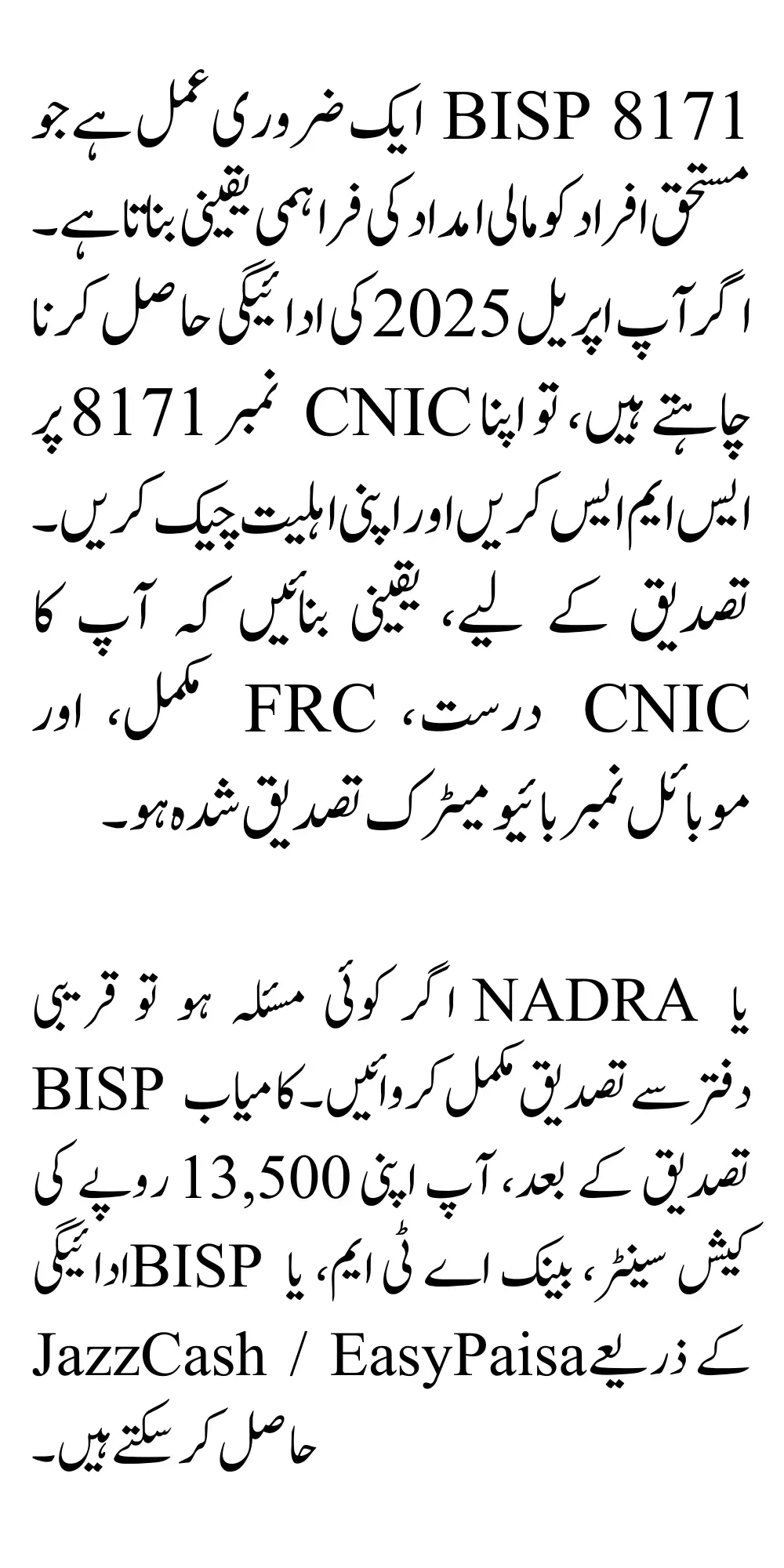
If you meet these criteria, ensure your documents are verified to receive your payment without any issues.
Common Issues & Solutions During Verification
Many applicants experience difficulties during the verification process. Below are common problems and how to solve them:
1. Name Missing from NSER
- Issue: If your name is not found in the NSER database, your application may be delayed.
- Solution: Visit the nearest BISP office to update your details and complete your survey.
2. CNIC or FRC Errors
- Issue: Mismatched details between CNIC and FRC may cause verification failure.
- Solution: Update your CNIC and FRC at a NADRA office to ensure consistency.
3. Not Receiving Eligibility Confirmation via SMS
- Issue: You did not receive an SMS from 8171 after sending your CNIC.
- Solution: Ensure your mobile number is registered and verified with your CNIC. Visit a mobile franchise if needed.
4. Delay in Payment Due to Incomplete Documents
- Issue: Missing or outdated documents can delay your payment.
- Solution: Regularly check your status by sending an SMS to 8171 and visiting the BISP office if required.
How to Receive Your BISP Payment After Verification?
Once your documents are successfully verified, you will receive an SMS confirmation from BISP. You can then collect your Rs. 13,500 payment through the following methods:
1. ATM Withdrawal
- Withdraw your payment from designated banks such as HBL, Bank Alfalah, and others.
2. BISP Cash Centers
- Visit the nearest official BISP payment center in your area.
3. Digital Wallets
- Receive your payment through JazzCash or EasyPaisa.
Make sure to collect your payment within the designated time frame to avoid any delays.
Final Summary
Completing the BISP 8171 April 13500 Payment Document Verification process is crucial to receiving financial aid on time. By following the steps outlined above, you can ensure that your documents are verified without using the online portal.
- Check your eligibility via 8171 SMS.
- Ensure your CNIC and FRC details are correct.
- Register a verified mobile number.
- Resolve any issues at a BISP office if needed.
You Can Also Read: Benazir Income Support Programme 8171 Balance Check Via Official Portal
If you face any challenges, visit the nearest BISP office or check your status through 8171 SMS service.
FAQS
1. How do I check my verification status without using the portal?
Send your CNIC to 8171 via SMS to receive your verification status.
2. What if my CNIC details are incorrect?
Visit NADRA to update your CNIC information.
3. Can I receive my payment through a bank transfer?
Yes, payments can be received through JazzCash, EasyPaisa, or Bank Alfalah.
4. What happens if my verification is incomplete before the deadline?
Incomplete verification may lead to delays or cancellation of your payment.
5. How do I register my mobile number for BISP updates?
Visit a JazzCash or EasyPaisa franchise to link your mobile number with your CNIC By following these steps, you can successfully complete your document verification and receive your BISP payment without any hassle.
